How to keep Pasword for Pendrive?
Do you carry sensitive data or any personal information in your pen drive?
Then you should keep your pen drive safely.its better to keep a password for your pen drive.not only for pendrive in your PC and laptop you also share personal information.if you want to keep the information secret you can assign Passwords for each partition In this article we let you know how to keep a password for pendrive and system partitions.
BITLOCKER DRIVE ENCRYPTION is a inbuilt feature which was started in vista and it even continued in windows 8
Using bitlocker you can secure your removable disks(pen drive) , system partitions with a password.just follow these steps
- right click on the device , partition to which you want to enable bitlocker and click on turn on bitlocker
 |
| step 1 |
- type the desired password twice, your password must be at least of 8 characters
 |
| step 2 |
- In the next step click on start encryption
 |
| step 3 |
- Now you are almost done depending on the size of the drive this process may last for several minute . do not interrupt the process . INTERRUPTING OR REMOVING THE DRIVE MAY LEAD TO DATA LOSS OR HARDWARE FAILURE
 |
| step 4 |
- Now your drive is secured with a password
How to remove bitlocker feature :
- To remove bitlocker feature browse to Control Panel\System and Security\BitLocker Drive Encryption in your system and click on turn off bitlocker feature
- A decrypt wizard will run follow the steps
don't forget to like us on Facebook.



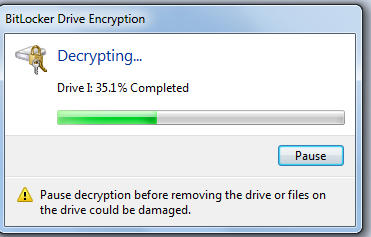










No comments:
Post a Comment